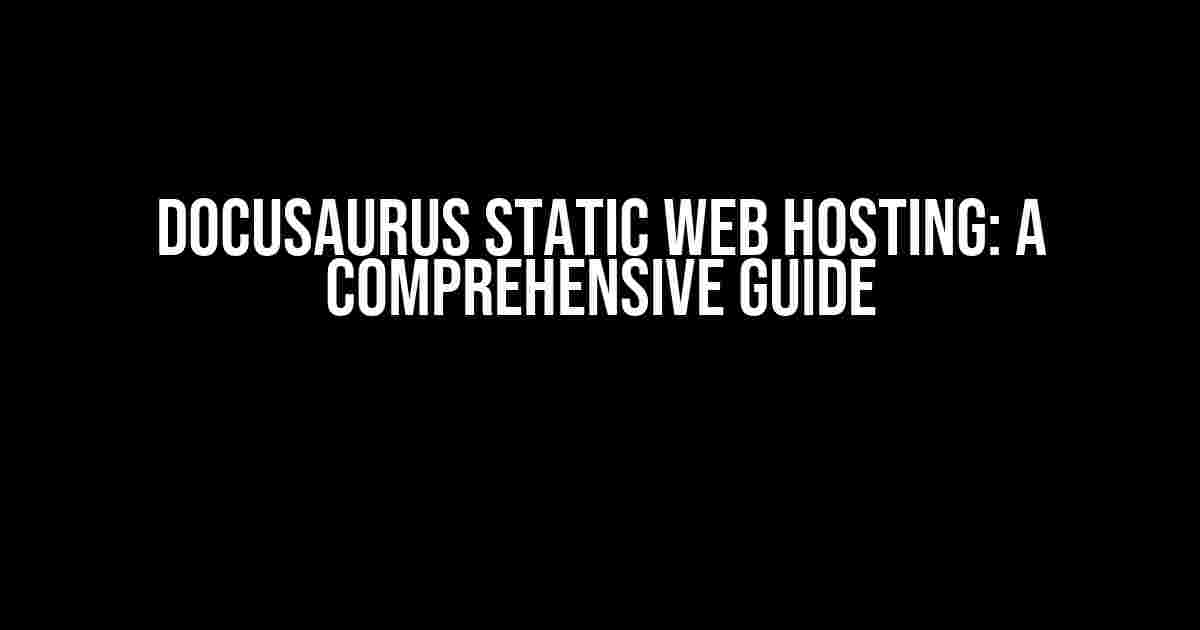Are you tired of dealing with the complexities of dynamic websites? Do you want to take advantage of the speed, security, and scalability of static websites? Look no further than Docusaurus static web hosting! In this article, we’ll take you on a journey to explore the world of Docusaurus, a popular static site generator, and how to host your website on a static web hosting platform.
What is Docusaurus?
Docusaurus is an open-source static site generator that allows you to build, deploy, and maintain fast, scalable, and secure websites. It’s built on top of React, which means you can leverage the power of React components to create a fully customizable website. With Docusaurus, you can generate a static website from Markdown files, which makes it ideal for documentation, blogs, and landing pages.
Benefits of Docusaurus
- Faster page loads: Docusaurus generates static HTML files, which means your website loads quickly, even with a large number of users.
- Improved security: With no database or server-side code, your website is less vulnerable to attacks and security breaches.
- Scalability: Docusaurus websites can handle high traffic without breaking a sweat, making it perfect for large-scale applications.
- Easy maintenance: With a static website, you don’t need to worry about software updates, backups, or server maintenance.
How to Host a Docusaurus Website on a Static Web Hosting Platform
Now that you’re convinced of the benefits of Docusaurus, let’s dive into the process of hosting your website on a static web hosting platform.
Step 1: Create a Docusaurus Project
First, you need to create a new Docusaurus project using the following command:
npx docusaurus-init my-websiteThis will create a new directory called “my-website” with the basic file structure for a Docusaurus project.
Step 2: Configure Your Docusaurus Project
Next, you need to configure your Docusaurus project by editing the `docusaurus.config.js` file. This file contains settings for your website, such as the title, description, and theme.
module.exports = {
title: 'My Website',
tagline: 'A sample website built with Docusaurus',
url: 'https://my-website.com',
baseUrl: '/',
onBrokenLinks: 'throw',
onBrokenMarkdownLinks: 'warn',
favicon: 'img/favicon.ico',
themeConfig: {
navbar: {
title: 'My Website',
logo: {
alt: 'My Website Logo',
src: 'img/logo.svg',
},
items: [
{
to: 'docs/',
activeBasePath: 'docs',
label: 'Docs',
position: 'left',
},
{
href: 'https://github.com/my-website',
label: 'GitHub',
position: 'right',
},
],
},
footer: {
style: 'dark',
links: [
{
title: 'Docs',
items: [
{
label: 'Getting Started',
to: 'docs/getting-started',
},
{
label: 'FAQ',
to: 'docs/faq',
},
],
},
{
title: 'Community',
items: [
{
label: 'GitHub',
href: 'https://github.com/my-website',
},
{
label: 'Twitter',
href: 'https://twitter.com/my-website',
},
],
},
],
},
},
};Step 3: Build Your Docusaurus Website
Once you’ve configured your Docusaurus project, you can build your website using the following command:
npx docusaurus buildThis will generate a static HTML file for each page of your website.
Step 4: Choose a Static Web Hosting Platform
There are several static web hosting platforms to choose from, including:
| Platform | Description |
|---|---|
| GitHub Pages | A free hosting service provided by GitHub for static websites. |
| Vercel | A commercial platform that provides fast, scalable, and secure hosting for static websites. |
| Netlify | A commercial platform that provides fast, scalable, and secure hosting for static websites. |
| AWS S3 | A cloud-based object storage service provided by Amazon Web Services. |
Step 5: Deploy Your Docusaurus Website
Once you’ve chosen a static web hosting platform, you can deploy your Docusaurus website using the following commands:
# GitHub Pages
npx gh-pages --repo <your-github-username>/<your-github-repo>
# Vercel
npx vercel deploy
# Netlify
npx netlify deploy
# AWS S3
aws s3 cp ./build s3://my-website --recursive
Replace `
Tips and Tricks
Customizing Your Docusaurus Website
Docusaurus provides a range of customization options, including themes, layouts, and plugins. You can create your own custom theme or layout using React components and CSS styles.
import React from 'react';
import { theme } from 'docusaurus';
const MyTheme = {
brand: {
color: '#333',
fontSize: '1.5rem',
},
navbar: {
backgroundColor: '#f0f0f0',
},
};
export default MyTheme;Optimizing Your Docusaurus Website for Search Engines
To optimize your Docusaurus website for search engines, you need to create a sitemap and robots.txt file. You can use plugins like `docusaurus-plugin-sitemap` and `docusaurus-plugin-robots-txt` to generate these files automatically.
module.exports = {
// ...
plugins: [
'docusaurus-plugin-sitemap',
'docusaurus-plugin-robots-txt',
],
};Monitoring Your Docusaurus Website
To monitor your Docusaurus website, you can use analytics tools like Google Analytics or Matomo. You can also use plugins like `docusaurus-plugin-analytics` to integrate these tools with your website.
module.exports = {
// ...
plugins: [
['docusaurus-plugin-analytics', {
analytics: 'UA-XXXXXXXX-X',
}],
],
};Conclusion
In conclusion, Docusaurus static web hosting is a powerful way to build, deploy, and maintain fast, scalable, and secure websites. By following the steps outlined in this article, you can create a Docusaurus website and host it on a static web hosting platform. Remember to customize your website, optimize it for search engines, and monitor its performance to get the most out of Docusaurus.
Happy coding!
Frequently Asked Question
Got questions about Docusaurus static web hosting? We’ve got the answers!
What is Docusaurus and how does it help with static web hosting?
Docusaurus is a static site generator that allows you to build, deploy, and host your websites and documentation easily. It helps with static web hosting by generating fast and secure static HTML files that can be hosted on any web server or cloud platform, reducing the need for complex server-side rendering and databases.
Can I use Docusaurus with my existing website or do I need to start from scratch?
You don’t need to start from scratch! Docusaurus can be easily integrated with your existing website. You can use its built-in features to migrate your existing content, themes, and plugins, making the transition seamless and hassle-free.
How does Docusaurus handle Search Engine Optimization (SEO) for static websites?
Docusaurus takes care of SEO for you! It generates static HTML files that are optimized for search engines, with features like automatic sitemap generation, meta tags, and header tags. This ensures that your website gets indexed and ranked higher in search engine results pages (SERPs).
Can I use Docusaurus for blogging or is it only for documentation?
Absolutely! While Docusaurus is popular for documentation, it’s also a fantastic choice for blogging. Its flexibility and customization options allow you to create a blog that’s fast, secure, and easy to maintain. Plus, its built-in features like pagination and RSS feed support make it a great choice for bloggers.
Is Docusaurus free to use, or are there any costs involved?
The good news is that Docusaurus is completely free and open-source! You can use it to build and host your website or documentation without any costs or licensing fees. Of course, you may need to pay for hosting and other services, but Docusaurus itself is free to use.